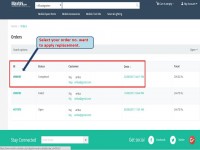How to make a replacement request for a product in warranty
Got delivered a wrong item? not working as per the description? or any other defect? Place a replacement request using the order details page in few clicks.
- Login to your Maxbhi.com account and navigate to order listing page. Or click here : "Orders Search".
- Click on the order number for which you want to place the replacement complain.
- Now below every product name you will see a link "Replace item". Click this link for the item you want to make the request. This will open a replacement request form.
- Just select the quantity you want to replace, select the reason of the replacement request, upload some images supporting your problem (atleast 1, max 5) and describe your problem in the comments box.
- Thats it, just press the "Submit" button and our after sales support team will process your request.